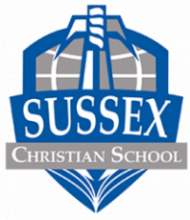Contact Us
Sussex Christian School
45 Chapman Drive
Sussex, NB E4E 1M4
CANADA
(506) 433-4005
info@sussexchristianschool.ca
Affiliations & Associations
ACSIE
Crandall University
BC Online Schools
UNBSJ
Cairn University
Kingswood University
Sprouts Intercultural Christian School